Laguerre RSI indicator settings
Gamma: 0.85
Count Bars: 9500
Count Bars: 9500
Default parameters: Fixed minimum -0.05 Fixed Maximum 1.05
Default Levels: 0.85, 0.45 and 0.15
Default Levels: 0.85, 0.45 and 0.15
Laguerre Filter line setting Gamma: 0.85
How to trade with Laguerre RSI indicator
Buy when Laguerre RSI crosses upwards above 0.15.
Sell when Laguerre RSI crosses down below 0.85.
While indicator runs flat above 0.85 level, it means that an uptrend is strong.While indicator runs flat below 0.15 level, it means that a downtrend is strong.
How to use Laguerre Filter Line
An additional Forex indicator — Laguerre Filter line — is drawn directly over the charts and looks like a moving average. Laguerre Filter line filters Laguerre RSI signals.
When Laguerre RSI tells to go Long (buy), Forex traders would enter only if price is above Laguerre Filter line. Opposite true for Sell signals: when Laguerre RSI signals to Short,
price must be below Laguerre Filter line in order for a signal to be
valid.
Laguerre Filter line doesn't filter all false signals, though.
Forex trades may choose to play with Laguerre RSI settings in order to
make Laguerre indicator more or less sensitive. Settings apply to Gamma
parameters. Common settings are:
Gamma 0.85
Gamma 0.7
Gamma 0.55
When using Laguerre Filter line together with Laguerre RSI in Forex, make sure they both have the same Gamma settings.
 Download indicator: Laguerre.mq4
Download indicator: Laguerre.mq4 Download indicator: Laguerre_RSI.mq4
Download indicator: Laguerre_RSI.mq4 Download indicator: LaguerreFilter.mq4
Download indicator: LaguerreFilter.mq4
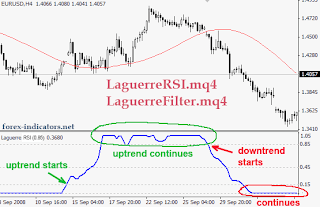

0 comments:
Post a Comment